Working from Home: How to Start a Blog
This post may contain affiliate links. Read our disclosure policy here.
How to Start a Blog
I’ve been blogging now for just about 7 years. In the blogging world, that means I’m one of the “old ones”. I started blogging during the days when blogging was just beginning to really boom and the idea of stay at home moms making money from a blog was still somewhat new.
When I started blogging I had not a clue about what I was doing. I emailed a few of my favorite bloggers that I followed but only got one helpful response in which direction to go, I was really on my own for a long time until I started learning how to network. I had no idea what a blog could do, how to build a blog following, and I barely knew how to use social media. It was quite an interesting time! All I knew was that I wanted to write and I had things that I wanted to share and blogging seemed like a good place to do that.
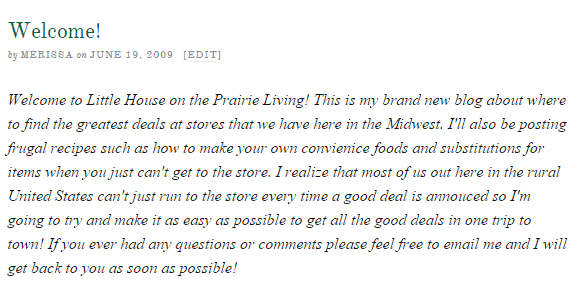
Over the years, I’ve gotten many emails from my readers about starting a blog and I didn’t really have a place to point you to until now. For those of you that have contacted me and probably will contact me in the future, this post is just for you. 🙂 Blogging isn’t quite as simple as setting up a Wordpress site and starting to write, there are a few more steps involved and if you do plan on making a successful blog eventually, there are some things that you will want to know right away.
Let’s get started….
First things first, you need to have a blogging platform. I use Wordpress for the Little House Living blog and have for about 5 years. I did start out on Blogspot but unless you are just having a “friends and family” type of blog, you will want to get started on Wordpress. (Warning: You can be shut down on Blogspot at any time for various reasons. I’ve had this happen to several friends so it’s one of the reasons that I stay far away from Blogspot!)
There are 2 different Wordpress sites, Wordpress.com is similar to Blogspot. You will have to keep the wordpress.com in the domain name of your site and you are not allowed to run ads or affiliates on the site. If you plan on having a blog where you hope to make a little profit from someday, it’s best to get started on Wordpress.org.
With Wordpress.org, you will have some small upfront costs. First, you will need to pay for a domain name. A .com domain name is usually around $15. You will also need some hosting for your blog. For any new blog, I recommend Bluehost. With prices as low as $3.95 per month for hosting you can’t go wrong. I was with Bluehost for many years until my site grew too large and needed to be handled on its own server. Since VPS (Virtual Private Servers) or sometimes even shared hosting costs an average of $100 to $200 per month (or more), Bluehost is a great, affordable option. You will also get a free domain name with Bluehost if you pay for at least a year of hosting up front which saves you that additional cost.
The other great thing about Bluehost is that they will walk you through setting up Wordpress on your server and they have excellent customer service that will assist you along the way. (I always enjoyed working with their customer service, they made things so easy for the technically challenged like me!) They can also help you set up a domain specific email address ([email protected]) and more.
So to recap, to set up a blog you need to:
Decide on a domain name and see if it’s available. (Free with a hosting plan on Bluehost, otherwise around $15 per year.)
Sign up for the right hosting plan. (Generally, that would be the Basic plan from Bluehost when you are just getting started.)
Install Wordpress. (In Bluehost you simply click “One Click Installs”, find Wordpress and click to install.)
That’s really all it takes to get set up! Make sure to save your login information in a safe place (I tend to forget mine ALL of the time!) and choose a username and password that is unique.
Designing Your Site
Wordpress is very easy to navigate once you in your blog’s dashboard, but take a little time to familiarize yourself with everything available to you.
- Click on “Posts” to add new posts and to see any posts that you’ve already published.
- Click on “Pages to add a new page or see pages you’ve already published.
- Click on “Media” to add new images or see your image library.
- Click on “Comments” to moderate any comments you might get.
- “Users”, “Tools”, and “Settings” are where you will find the small nuts and bolts of your blog.
- “Appearance” is where you can upload a theme or edit the code of the blog.
You will most likely want to add some kind of theme once you are set up with your new blog. Just doing a Google search for “Free Wordpress Themes” will give you a host of results but the theme that you choose should be clean and easy to look at and navigate. The Little House Living blog uses the Thesis Theme. I love how easy it is to navigate, add in SEO, and it offers a “Thesis Hooks” feature which makes it easier for non-techies like me to update the design elements of my site.
Of course, you will want to try and personalize your blog as much as possible with things like sidebar design and most importantly…a good logo! There are many many logo design services out there to choose from as you will see with a quick Google search. All of the logos and design work here on Little House Living was designed by none other than my own hubby. If you are interested in having him help you with your logo you can simply email him through our Contact Form (just put “design work” as the subject so I know to pass it along to him!).
Writing and Writing and Writing
At any time, you are ready to start writing!
Before you start doing any of the above, I first recommend that you come up with something of an outline to start from. Know the topics and categories that you want to cover on your blog…. Are you going to blog about babies? Or maybe you are simply going to have a review blog and share about different products. Whatever topic or niche that you decide, make sure that it’s something that you are passionate about and feel that you will stick with for the long run.
Then, get to writing! For me, coming up with a blogging schedule has been one of the best things I’ve ever done. I have a set amount of new posts I want to do each week and I also have all of my blogging topics planned out weeks and even months in advance. This way I will never be stressed out at the last minute by a blogging deadline, I can rest easy because it’s already covered.
*Special Note: I’ve been working with bloggers for several years now providing consulting on building your blog and getting it noticed. Interested? See this blog page.
Sharing and Social Media
If you want your posts to be read and shared, your best plan of action is to set up social media accounts for your blog. Pinterest, Facebook, and Twitter are the best places to start. Social media pages are free to set up and you can share your blog posts on them, along with blog posts from other bloggers that your readers might appreciate. It’s a great way to jump start building your audience! Make sure to share your articles with friends and family that you think might appreciate them also. When I first started blogging I’m pretty sure that my mom was my only reader but the longer I blogged and the more that I shared, that one reader turned into two, and then five, and then a dozen, and now Little House Living receives an average of 20,000 to 30,000 readers EVERY DAY. (A fact that I still have trouble believing!) 🙂 We do not, and have never (besides the random sponsored post on Facebook) paid for advertising, all of Little House Living’s traffic comes in organically from social media sites and search engines. It just goes to show that utilizing what you can get for free can pay off!
Making Money From Your Blog
This is the big section that everyone wants to know about. Just how do I make money from my blog?
The truth is…in the beginning, you probably don’t.
Despite what the flashy blog articles will tell you about how blogging is this gold mine, it takes many months or years and many MANY hours of hard work to begin making a paycheck even close to what they are advertising.
If you are looking for a get-rich-quick scheme, this isn’t it. If you are looking to making a little extra to supplement your income, blogging could be a great fit for you.
BUT first, before you ever start thinking about making money from your blog, you need to do one very important thing. Your blog needs to have a mission and a clear voice. Without those things, no one is going to want to read your blog and you will not be able to make it in the long run. As I mentioned when I talked about setting up your blog, you need to write about something that you have a passion for so that it will inspire others to have a passion for it as well. You need to attempt to be THE go-to person on what you are talking about. Be the source that people want to come to. If you are going to write about dolphins, write about dolphins, write EVERYTHING about dolphins, and have all of your passion and vigor in your writing about those dolphins. Once you can do that, you can start looking at your blog as a professional website.
When you begin to look into making money with your website, you will find that there are so many different options! Instead of letting this post go on for an extremely long time, I will simply try and sum up the different places that Little House Living utilizes to make money.
Advertising
If your website brings in any kind of traffic, placing ads on your site can be a great source of extra income. Here are some of the networks that we use:
Sponsorships
If you think you might love working with brands, sponsored posts might be another great way to earn an income on your blog. Signing up with certain Influencer companies will help to connect you with brands easily. Here are some that we have used:
You can also reach out to brands and companies directly. If you plan on doing this, make sure to create a Media Kit with information about your blog and how you can help the brand. Share with them what you have to offer as a blogger and a representative of their product.
Affiliate Programs
Affiliate programs are another great way to earn money from your blogging endeavors. If you find products that you love, you can easily share them with your readers through your blog using an affiliate program. Some of the big ones to join that contain multiple affiliate programs are:
Other Ways to Make Money Blogging
Of course, there are many other ways to make money blogging as well, you just need to think outside the box! Some ideas are:
- Ebooks
- Physical Books or Products
- Speaking Fees
- Courses
- Private Ads
Another great resource about blogging that you may be interested in checking out is the book, How to Blog 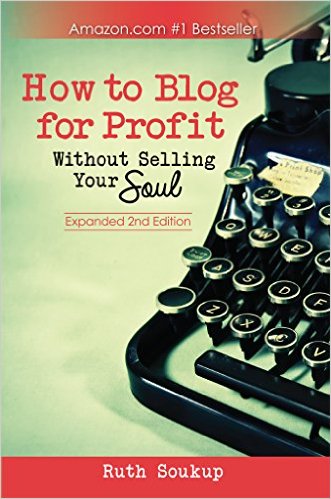
Once you’ve got your blog up and rolling it will take continuous upkeep and work to keep it going. Is the work worth it? Absolutely! Blogging and sharing part of your life’s passions can be very rewarding, whether or not you make money doing it. It can be so inspiring and encouraging to help others with their questions and research. If you have a story to share and a passion to write about, I would highly encourage you to take the leap and start a blog of your very own.
If you are already blogging but looking for some resources to take your blog to the next level, I have a few that I love and want to share with you quickly!
Tailwind – Tailwind is an excellent resource for using Pinterest and scheduling pins. I’ve been using it for years and it’s saved me so much time! As I’m sure you already know…social media can be a total time drain so it’s important to make the most of ever second that you spend on it.
ConvertKit – We’ve recently switched our newsletter to ConvertKit and I cannot rave about it enough. While not a “basic” newsletter provider, ConvertKit is for bloggers that are ready to have a professional newsletter that can really work for you! Speaking of saving time…ConvertKit has really helped us by allowing us to set up automations and offer awesome freebies to our subscribers.
CoSchedule – I thrive on being organized and having things scheduled and CoSchedule is how I do that with the blog. I can assign myself tasks, schedule blog posts, schedule Facebook and Twitter posts, and so much more. My favorite feature is the calendar because I love seeing what I have planned!
There is so much more to this topic that it’s almost impossible to fit it all into one blog post. Feel free to contact me with your questions anytime. Happy blogging!
Are you already blogging and looking to take things a step further? My one on one blog coaching sessions open up just once a month! Find more info here.
More Making Money From Home:
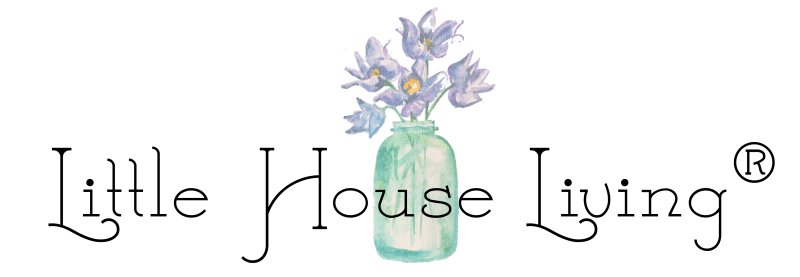
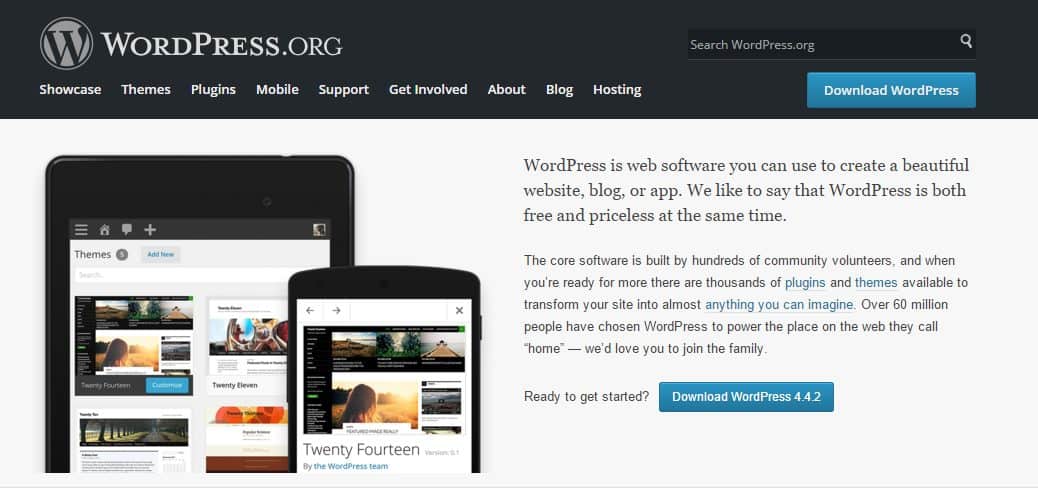

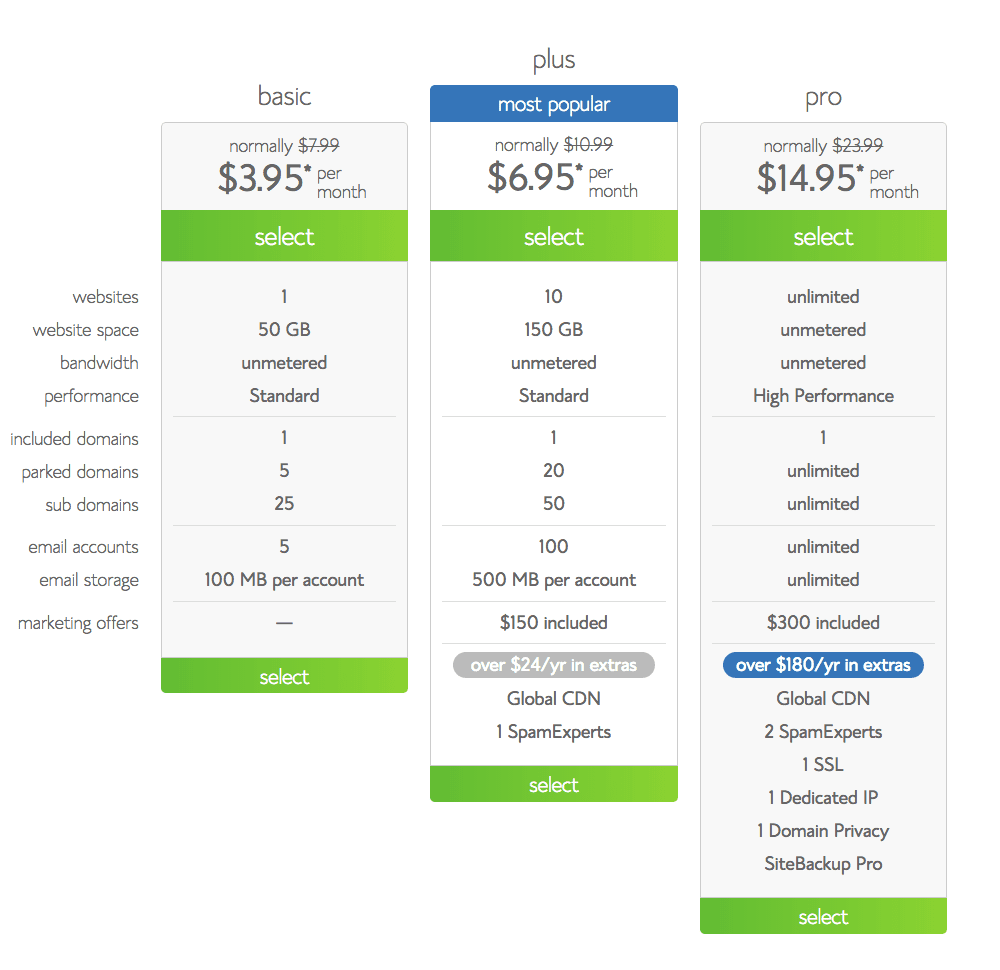
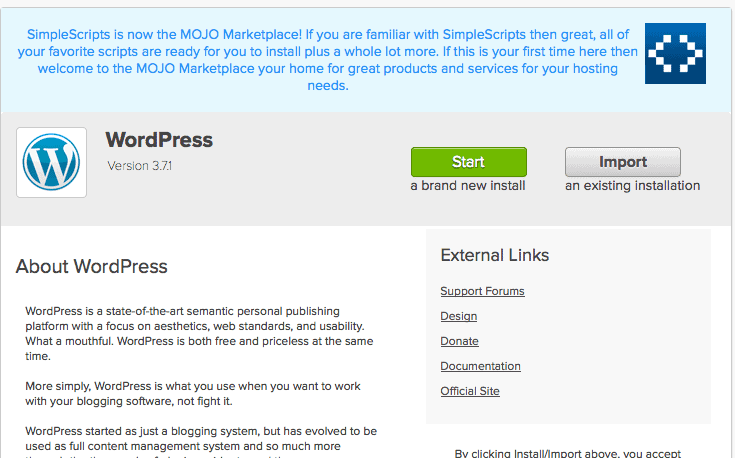

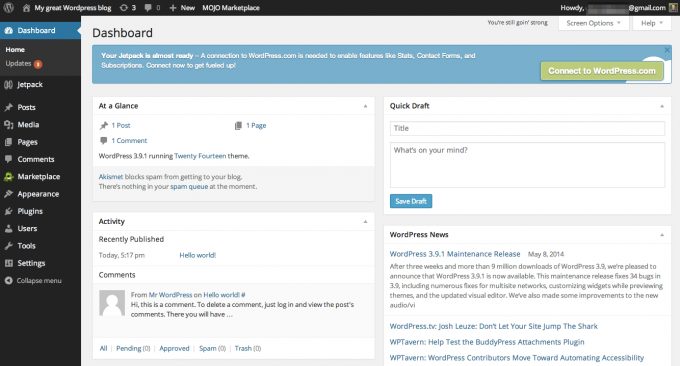
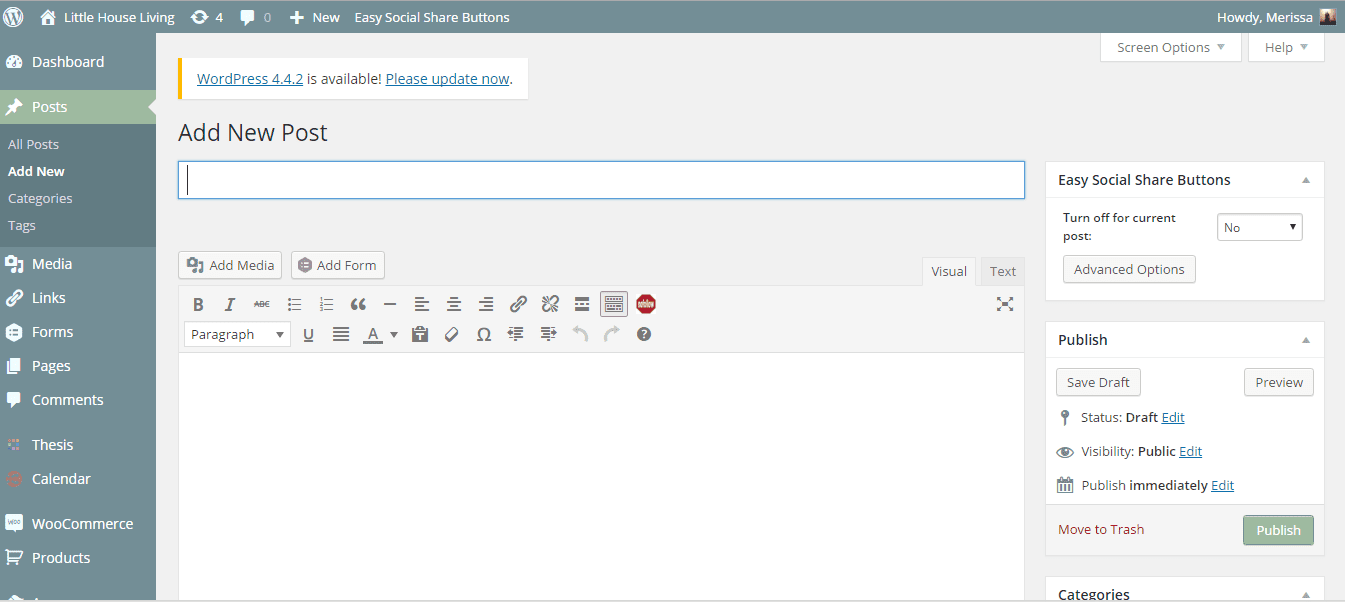


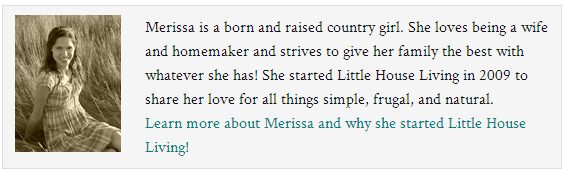

I’ve scoured he Internet for the past few months searching for posts like this to help take my blog to he next level. Yours is the first that is super comprehensible and includes so much info in one place. Thanks for sharing!
I’m glad I can help Haley! I know it can be super confusing sometimes, I still have days where I’m trying to figure out what to do next! lol 🙂
Woah, that’s a lot of information! Thank you!
This is a great resource! Its a lot of work to make money but sooo worth it!
Starting a blog can be so easy & so complicated at the same time. You’ve made a great outline for getting started. Definitely something a new bloggers should bookmark.
This is such a great learning tool! So many times people tell me how easy my job must be. Ummmm.. nope! I loved BH for so many years, and I just had to make an emergency switch because they could not handle me!
I do love Wordpress. There is almost nothing that this wonderful and free cms can’t do!
Oooo these are some fantastic tips for the newbies out there!!!!! I will have to pass it along to a few that I know just starting!
Great resources! We checked out Bluehost but ultimately went with Siteground. And we also opted to pay for a custom theme which…$$$! But for us it was worth it.
Thank you for this article. I might be moving in this direction in the future. You have given very good information on how to get started.
Great, thorough post for someone looking to take their blog to the next level! I learned a few new things myself! Great job!
Thanks for the tips. I started my blog several years ago, but I neglect it when I run out of time or things to write about so I gather new material & set aside time & then that becomes overwhelming. I’m passionate about the options I know are available; I just need to force myself to focus on writing everyday without worrying that I’ll run out of material. Thank you again for sharing your ideas.
Great tips! We have been using Bluehost for almost 10 years now (wow, how the time does fly!) and have always been really satisfied with them. These are some great tips for starting a blog. Not only is it a great way to express yourself, but like you covered, it’s also a great way to earn an income from home — or anywhere else!
Merissa: Thank you so much for sharing this info. This post was so helpful, informative and generous!
No problem, Aviva, glad I can help!
You provided very useful information. I liked the section on monetizing. Please feel free to share with us at Literacy Musing Mondays. We love all things about learning, literacy, writing, and blogging. 😉
Great tips for starting a blog! Thanks for pointing out how many hours and how much work is involved for very little return in the beginning. Many others leave that part out! You really have to be passionate about your topic and actually want to write so much about it – long before the readers really start coming along.
Whaaaaat – you. I like you. Seriously I so totally admire how long you’ve stuck with blogging, it takes some real commitment. This is a great resource and I’ll def be sharing it around! Thanks Merissa!
I just paid for my blog space yesterday! SOOOOOO excited! And I found your article today as a result of “listening” online to what people want to read about (per another veteran’s advice). Thanks SO much for your advice! I really appreciate it and take it to heart. I’m signing up for your newsletter and any advice is welcome!
Thanks for sharing your expertise!
Hi Merissa,
I saw your blog just in time when I was thinking of starting a blog so it was quite a good timing 🙂
However, may I first know if WordPress is also generous enough to provide you with email domain so you could have [email protected]. May I know where you are assembling all the emails signed up.
Your responds will be much appreciated.
Thanks,
Karina
It’s been a long time since I set up this blog and email address ([email protected]), but I believe the email address with your domain name is something that you get through the hosting company and cpanel setup? I know that Bluehost has it through their system because I’ve seen it as an option when I’ve set up websites with them. I hope that helps a little!
Thank you for this information.! I have been wondering about this and then I found your notes! Awesome help!
Oh this is so much help. I am considering utilizing BlogSpot verses WordPress though. I want just a personal blog site to create the history and beautiful journey of my ancestries adding my journey. As there is quite a life we have led. I do not want it to be past away.
As I have pondered for a few years about this, my chosen blog title is in use by another since 2010. However they have not posted any information since conception.
I thought after a certain period of time if unused sites would be auto deleted. How do I find this out.
Any suggestions to this new newbie?
Love your blog by the way.
Appreciative
Herbal Jo
I would try and find contact info for the blog and see if the blogger is interested in selling their domain name. You can pay for your domain name for years in advance so that might be why it’s still being used even though the blog isn’t active.
Interesting and very helpful info. Thanks!
This blog was very helpful for me, now I just have to go through and figure my niche out, I think it’s cooking.
I want to blog about how busy mom’s, wives, etc save time in kitchen balancing work and motherhood. Here I will give recipes, and hope a video showing how to prepare some dishes.
I am curious as to why you need a host like Bluehost. I have a blogger site and am trying to switch over to WordPress. But from everything I see it looks like I can blog at WordPress and add my personal domain to the WordPress site still. So I am wondering, what does the hosting site actually do?
You can have a personal blog using Wordpress.com, if you would like have to ads, affiliates, or create an kind of business website, you will have to use Wordpress.org which requires hosting. Wordpress.com also will place their own ads on your site (that you can not earn money for) and they only offer limited storage size, you will also not be able to upload plugins or custom themes to customize the site. Wordpress.com is also similar to Blogger in the way that they can delete your site at any time, with Wordpress.org, you own your site.